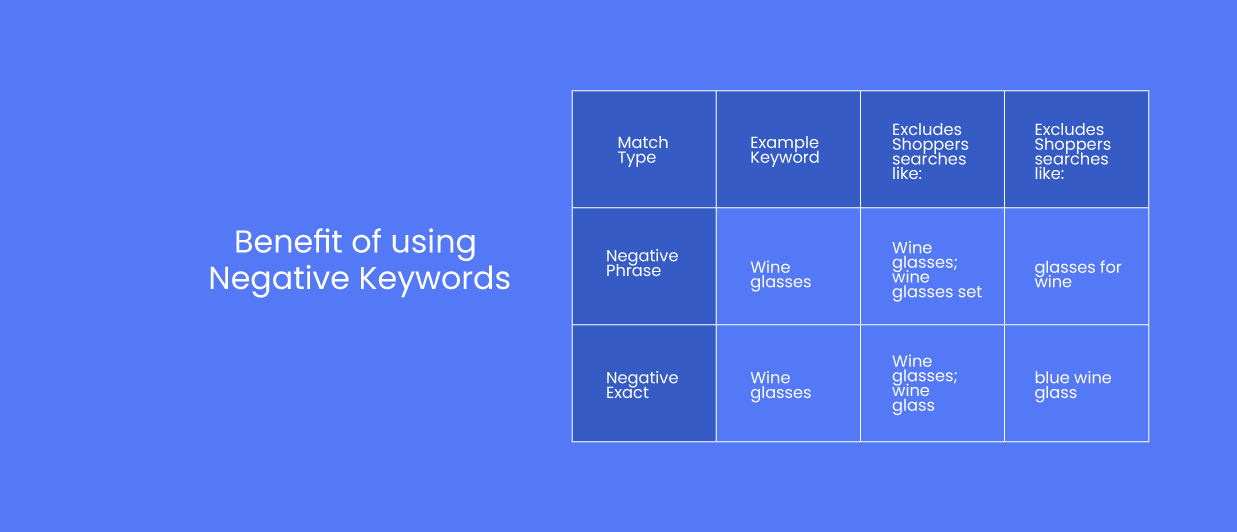Ever feel like you’re throwing money at advertising with little return? In the world of Amazon PPC (Pay-Per-Click) advertising, this can happen if you’re not using negative keywords effectively.
While positive keywords attract potential customers searching for relevant terms, negative keywords do the opposite. They act as a filter, preventing your ads from showing for irrelevant searches that won’t convert. Mastering negative keywords is crucial for optimizing your PPC campaigns, saving money, and reaching the right audience.
What are Amazon PPC Negative Keywords?

Imagine you sell high-quality running shoes. You might use the positive keyword “running shoes” to trigger your ad when someone searches for that term. But what about searches like “used running shoes” or “kids’ running shoes”? These searches are unlikely to convert into sales for your specific product.
This is where negative keywords come in. By adding “used” and “kids'” to your negative keyword list, you prevent your ad from showing for those searches. This ensures your ad budget is spent on users genuinely interested in the type of running shoes you offer.
Why Use Negative Keywords?
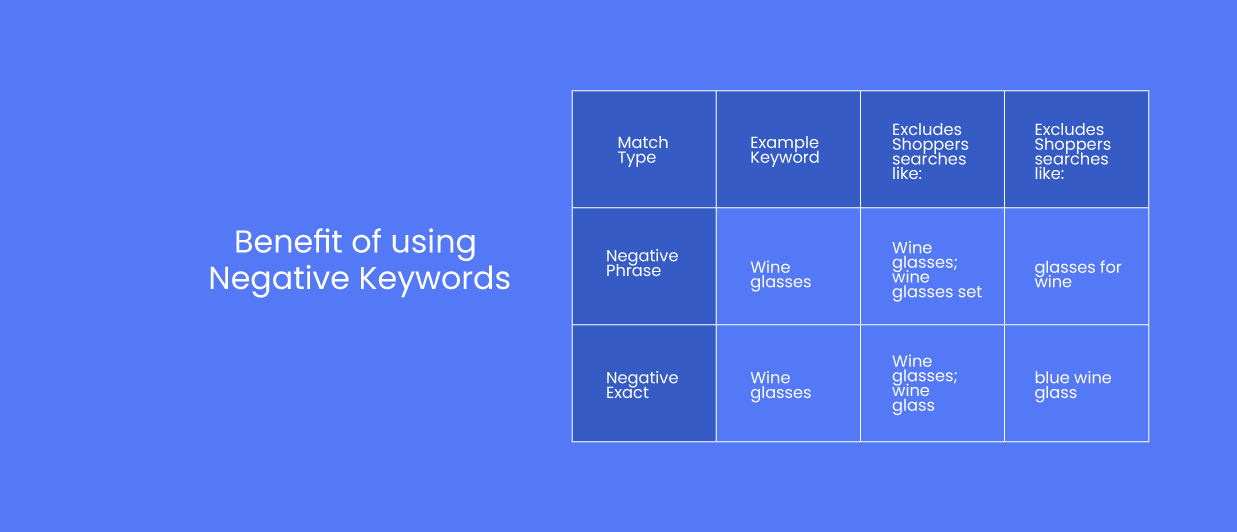
There are several compelling reasons to incorporate negative keywords into your Amazon PPC strategy:
- Irrelevant clicks drain your budget. Negative keywords prevent wasted clicks from people who have no intention of buying your product. This allows you to focus your ad spend on searches with a higher chance of conversion.
- By eliminating irrelevant searches, you ensure your ads are shown to a more targeted audience. This increases the likelihood of people clicking on your ad, leading to a better CTR.
- Amazon rewards relevant advertising. When your ads appear for searches that closely match your product, your Quality Score goes up. This can lead to lower advertising costs and better ad placement.
- Negative keywords help filter out unqualified clicks, leading to a more targeted audience and potentially higher conversion rates. This translates to a better return on your ad spend Reduced Return on Ad Spend (ROAS).
Types of Negative Keywords to Use
There are several categories of negative keywords to consider:
- Irrelevant Searches: These are searches that have nothing to do with your product. For example, if you sell phone cases, “phone case DIY” or “free phone case template” wouldn’t be relevant searches.
- Brand Specific Negatives: Unless you’re the brand owner, you don’t want your ad showing when someone searches for a competitor’s brand name. Include competitor names as negative keywords.
- Product Variations You Don’t Sell: Do you only sell red running shoes? Add “blue running shoes” and “green running shoes” as negative keywords to avoid irrelevant clicks.
- Misspellings and Abbreviations: People often misspell product names. Include common misspellings of your product name as negative keywords. For example, “runningshoes” instead of “running shoes”.
- Low-Intent Searches: Searches like “best running shoes” or “cheap running shoes” might not be from users ready to buy. Consider adding these as negative keywords, depending on your campaign goals.
Finding the Right Negative Keywords
There are several ways to identify the right negative keywords for your campaigns:
- Search Term Reports: Amazon PPC provides search term reports that show which keywords triggered your ads. Analyze these reports to identify irrelevant searches and add them as negative keywords.
- Competitor Research: See which keywords your competitors are using negative keywords on. Tools like SellerApp or Jungle Scout can help with this research.
- Customer Reviews: Look for common phrases used in negative customer reviews. These might indicate features your product lacks, which can be added as negative keywords (e.g., “not waterproof” for a non-waterproof phone case).
- Brainstorming: Think about all the ways someone might search for your product and eliminate those that wouldn’t be relevant to a potential buyer.
Here are some tips for using negative keywords effectively:
- Begin with a broad list of negative keywords and then refine it based on campaign performance.
- Broad match negative keywords (e.g., “used”) will exclude searches containing that term, while phrase match (e.g., “used running shoes”) is more specific. Use a mix of match types for optimal results.
- Negative keywords can sometimes block relevant searches. Regularly review search term reports and adjust your negative keyword list as needed.
Conclusion
Feeling overwhelmed by the thought of managing negative keywords yourself? Don’t waste valuable time and resources! Pixenite is an all-in-one Amazon PPC management service to simplify PPC ads for you. Stop throwing money away and unleash the full potential of your Amazon ads with Pixenite.
Ready to stop wasting money and take your Amazon PPC campaigns to the next level?